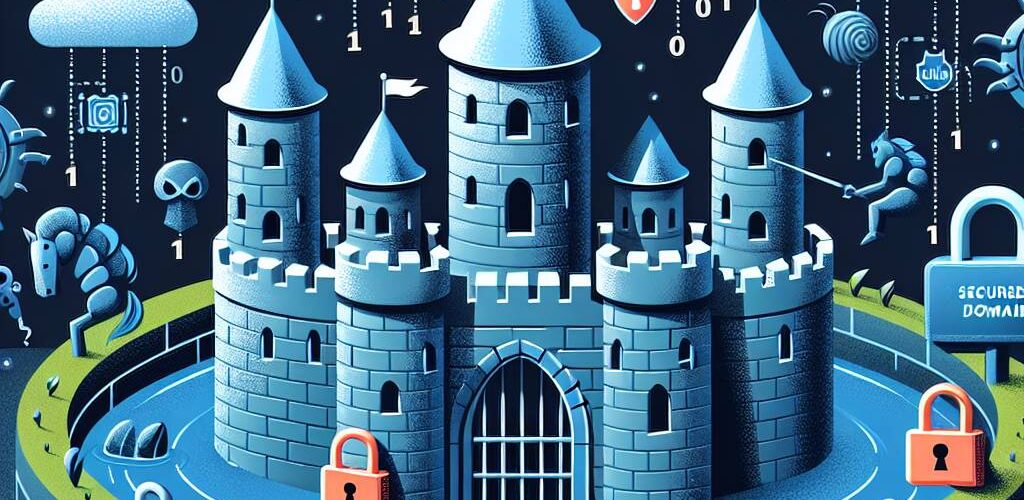How to Secure Your Domain Name from Cyber Threats
Learn essential strategies for securing your domain, understanding cyber threats, and implementing safeguards like SSL certificates and two-factor authentication.In today’s digital landscape, securing your online presence begins with safeguarding your domain name. As cyber threats continue to evolve, ensuring that your domain remains protected is more crucial than ever. This article will guide you through the essential steps to fortify your domain against potential attacks, highlighting the importance of domain security in protecting your brand and assets. We’ll explore various tactics, including implementing SSL certificates, creating strong passwords, and utilizing two-factor authentication, all designed to bolster your defenses. Whether you’re a business owner or an individual looking to secure your online identity, understanding how to effectively protect your domain name can make all the difference in maintaining your digital safety. Let’s dive into the necessary strategies to keep your domain secure and your peace of mind intact.
Understanding Cyber Threats
In today’s digital landscape, various cyber threats pose risks to your domain name security. Understanding these threats is crucial for developing effective protection strategies. Here are some common types of cyber threats that target domain names:
Domain Spoofing
Domain spoofing occurs when an attacker creates a fake website that mimics a legitimate one, tricking users into providing sensitive information or downloading malware. This often leads to reputation damage and financial loss.
Domain Hijacking
Domain hijacking involves unauthorized access and control over a registered domain name. Attackers may gain access through phishing attacks or exploiting vulnerabilities in the domain registrar’s security measures.
DDoS Attacks
Distributed Denial of Service (DDoS) attacks overwhelm a website with traffic from multiple sources, making it inaccessible to legitimate users. These attacks can force businesses offline and disrupt services for an extended period.
Phishing
Phishing involves deceptive communication designed to trick individuals into revealing personal or sensitive information. Cybercriminals often use fake emails or websites that resemble trusted entities to execute their schemes.
Malware Injections
In this case, attackers inject malicious code into a website, aiming to compromise user data or take control of the server. This not only jeopardizes the integrity of the site but can also severely impact SEO rankings.
By understanding these threats, individuals and businesses can take proactive measures to secure their domain names against potential attacks. Recognizing the landscape of cyber threats is the first step in developing a robust security strategy that will protect your online presence.
Importance of Domain Name Security
In today’s digital landscape, the security of your domain name is paramount. A domain name serves as the online address for your business, making it a valuable asset. When compromised, it can lead to significant repercussions including financial losses, reputational damage, and loss of customer trust.
One of the primary reasons domain name security is crucial is the rising trend of cyber threats. Cybercriminals often target domain names to execute phishing attacks, redirect traffic to fraudulent sites, or steal sensitive information. Safeguarding your domain from these threats not only protects your business operations but also ensures a secure experience for your customers.
Moreover, a secure domain name enhances your brand’s credibility. When users recognize that a domain is protected, it fosters a sense of trust and reliability. This is especially important for e-commerce platforms where customers share personal and financial information. If a domain is hijacked or compromised, it can lead to loss of customer confidence and can severely impact the company’s bottom line.
Additionally, domain name security is vital for maintaining search engine ranking. Search engines prioritize websites that exhibit strong security measures over those that do not. A compromised domain could result in search penalties, lowering your visibility and traffic. In contrast, a secure domain could boost your SEO efforts, as it is more likely to gain the trust and recognition from both users and search engines alike.
Ultimately, investing in domain name security is not just a preventive measure; it is a strategic move that ensures the longevity and integrity of your online presence. By prioritizing security protocols, businesses can mitigate risks and focus on growth and engagement within their target markets.
Initial Steps to Secure Your Domain
Securing your domain name is a crucial first step in protecting your online presence. By taking proactive measures, you can significantly reduce the risk of cyber threats. Here are some essential initial steps to secure your domain:
1. Choose a Reputable Registrar
Your domain registrar plays a key role in your domain name’s security. Select a reputable registrar that offers robust security features, such as WHOIS privacy protection, secure account access, and reliable customer support.
2. Enable WHOIS Privacy Protection
Enroll in WHOIS privacy protection to shield your personal information from public view. This prevents hackers and spammers from obtaining your contact details and minimizes the likelihood of domain hijacking.
3. Lock Your Domain
Make sure to activate the domain lock feature offered by your registrar. A locked domain cannot be transferred or modified without your permission, making it significantly harder for cybercriminals to take control of your domain.
4. Keep Contact Information Updated
Maintain accurate and up-to-date contact information with your registrar. Ensure that you have a valid email address and phone number associated with your domain to receive important alerts and verification requests.
5. Regularly Review Domain Settings
Periodically check your domain settings for any unauthorized changes. Monitoring your settings allows you to quickly identify and address any suspicious activity before it escalates into a major issue.
By taking these initial steps, you can establish a solid foundation for your domain’s security, positioning yourself to implement more advanced protection measures effectively.
Implementing SSL Certificate
Securing your domain with an SSL (Secure Socket Layer) certificate is a crucial step in protecting your website and its users from cyber threats. An SSL certificate encrypts data transmitted between the user’s browser and your web server, ensuring that sensitive information such as login credentials, payment details, and personal data are securely transmitted.
To implement an SSL certificate on your domain, follow these steps:
- Choose the Right Type of SSL Certificate: There are several types of SSL certificates available, including Domain Validation (DV), Organization Validation (OV), and Extended Validation (EV). Depending on your needs, select the one that best suits your website.
- Purchase and Install the Certificate: Obtain your chosen SSL certificate from a reputable Certificate Authority (CA). After purchasing, follow the CA’s instructions to install the certificate on your web server. This usually involves generating a Certificate Signing Request (CSR) and submitting it to the CA.
- Update Your Website’s URLs: Once the SSL certificate is installed, update your website links from HTTP to HTTPS. This ensures that all pages load securely, enhancing user trust and improving search engine rankings.
- Redirect HTTP Traffic to HTTPS: Implement server-side redirects to automatically send all traffic from the HTTP version of your site to the HTTPS version. This can be done by modifying your .htaccess file if you are using an Apache server.
- Test Your SSL Configuration: After installation and updates, test your SSL configuration using online tools like SSL Labs. This will help identify any vulnerabilities and ensure that your SSL setup is functioning correctly.
- Renew Your SSL Certificate Regularly: Keep track of your SSL certificate’s expiration date and renew it in a timely manner to avoid any disruptions in service and ensure ongoing security.
Implementing SSL not only enhances security but also builds trust with your users, making it an essential element of a secure domain strategy.
Choosing a Strong Password
One of the simplest yet most effective ways to secure your domain name is by choosing a strong password. A weak password can easily compromise your domain, leading to unauthorized access and potential cyber threats. Here are some key strategies to create a robust password:
- Length is Key: Aim for a password that is at least 12 characters long. The longer the password, the harder it is to crack.
- Mix Characters: Incorporate a combination of uppercase and lowercase letters, numbers, and special characters. This diversity makes it more complex.
- Avoid Common Words: Steer clear of easily guessable passwords, such as password, 123456, or any personal information like your name or birthdate.
- Use Passphrases: Consider using a passphrase—several random words strung together. For example, BlueSky&7DancingElephant! is both memorable and strong.
- Change Regularly: It’s advisable to update your password periodically to reduce risk, especially if you suspect any potential breaches.
- Unique for Each Account: Never reuse passwords across multiple sites. Each domain and account should have its own unique password to minimize risk.
By implementing these strategies, you can greatly enhance your domain name’s security and safeguard it against potential cyber threats. A strong password is your first line of defense; do not underestimate its importance!
Utilizing Two-Factor Authentication
Two-Factor Authentication (2FA) is a crucial layer of security that can significantly enhance the protection of your domain name and associated accounts. By requiring two forms of verification before granting access, you reduce the risk of unauthorized access, even if your password has been compromised.
Here are some important aspects to consider when implementing 2FA:
- Types of 2FA: Familiarize yourself with different methods of 2FA, such as SMS codes, authentication apps (like Google Authenticator or Authy), and hardware tokens. Choose the method that best fits your needs and offers the highest security.
- Enabling 2FA: Most domain registrars and web hosting services now offer 2FA. Check the security settings of your accounts and enable 2FA to add an extra layer of protection.
- Backup Codes: Many services provide backup codes when setting up 2FA. Store these codes in a secure location, as they can be used to regain access if you lose your primary 2FA method.
- Regular Review: Periodically review your security settings and 2FA methods to ensure they are up to date. If you switch devices or lose access to your authentication method, update your settings immediately.
By implementing Two-Factor Authentication, you are taking a proactive step towards safeguarding your domain name from potential cyber threats and ensuring a more secure online presence.
Regular Monitoring and Updates
To ensure robust domain name security, regular monitoring and updates are crucial. Cyber threats are constantly evolving, and so should your defenses. Here are some essential practices to help you maintain the integrity of your domain:
1. Schedule Routine Domain Checks
Regularly check your domain’s registration status to confirm it hasn’t been tampered with. This includes verifying that your contact information is up-to-date and that your domain hasn’t been transferred without your authorization.
2. Monitor for Unauthorized Changes
Utilize monitoring tools to receive alerts for any unauthorized changes to your domain settings. Some registrars offer services that notify you whenever alterations are made, enabling quick responses to potential threats.
3. Update Security Protocols
As technology advances, so too do the security measures you should implement. Stay informed about new security protocols and best practices and update your systems accordingly to mitigate risks.
4. Regularly Review Account Access
Limit access to your domain management account to essential personnel only. Periodically review who has access and adjust roles as necessary to maintain a secure environment.
5. Keep Software and Plugins Updated
If you use a content management system (CMS) or any plugins related to your domain, ensure they are updated regularly. Outdated software can be an easy target for cyber attackers, so maintaining current versions is vital.
By implementing these regular monitoring and update practices, you can significantly enhance your domain name’s security and reduce the risk of falling victim to cyber threats.
Frequently Asked Questions
What are the main cyber threats to domain names?
The main cyber threats to domain names include phishing attacks, domain hijacking, DNS spoofing, and man-in-the-middle attacks.
How can I protect my domain from being hijacked?
To protect your domain from hijacking, use strong, unique passwords, enable two-factor authentication, and keep your contact information up to date with your domain registrar.
What role does DNSSEC play in securing a domain?
DNSSEC, or Domain Name System Security Extensions, adds an additional layer of security by ensuring that the responses to DNS queries are authentic and have not been tampered with.
Why is keeping my domain registrar account secure important?
Keeping your domain registrar account secure is crucial because if an attacker gains access, they can manipulate your domain settings, transfer your domain, or even take complete control of your domain.
What is domain locking, and how does it enhance security?
Domain locking prevents unauthorized domain transfers by locking your domain name, meaning that any attempt to transfer it to a different registrar requires additional verification.
How often should I monitor my domain’s status?
You should regularly monitor your domain’s status, ideally on a monthly basis, to ensure that all settings are correct and no unauthorized changes have occurred.
What should I do if I suspect my domain has been compromised?
If you suspect your domain has been compromised, immediately contact your domain registrar, change your passwords, enable two-factor authentication, and check your domain’s registration and DNS settings for any unauthorized changes.