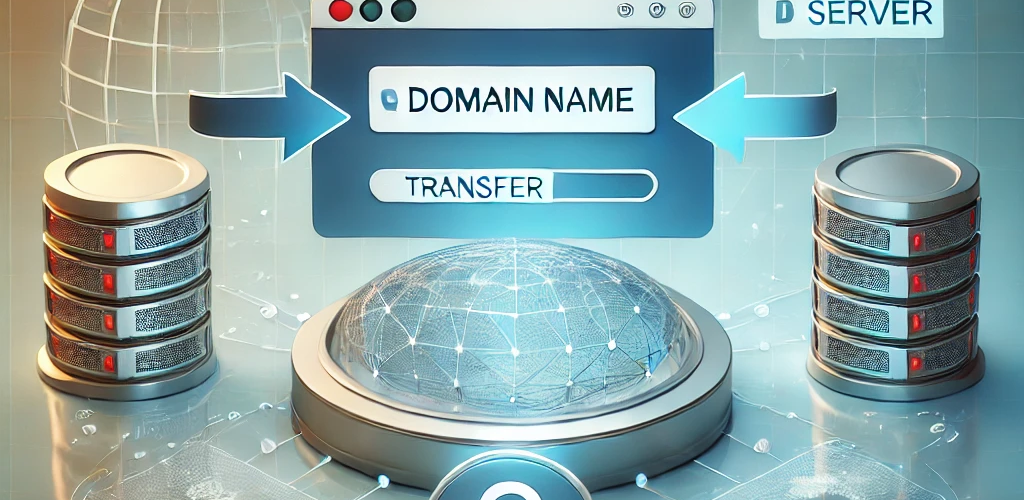How to Transfer a Domain: A Step-by-Step Guide
Transferring a domain from one registrar to another can seem daunting, but with the right guidance, it can be a straightforward process. Whether you’re moving to a new provider for better service, lower prices, or additional features, this guide will walk you through the entire process.
Why Transfer Your Domain?
Before diving into the steps, it’s essential to understand why you might want to transfer your domain. Common reasons include:
• Better Pricing: Some registrars offer more competitive rates.
• Improved Features: Access to additional services like enhanced DNS management or superior customer support.
• Consolidation: Managing all your domains with one provider for simplicity.
• Customer Support: Moving to a registrar with better, more responsive customer service.
Step 1: Ensure Your Domain is Eligible for Transfer
Not all domains are eligible for transfer at any given time. Consider the following:
• 60-Day Rule: Domains cannot be transferred within 60 days of registration or a previous transfer, as per ICANN regulations.
• Domain Status: Ensure your domain is not locked. A locked domain cannot be transferred.
To check if your domain is locked, log in to your current registrar’s dashboard and look for the “Domain Lock” status.
Step 2: Update Your WHOIS Information
Your domain’s WHOIS information must be accurate before initiating a transfer. This information includes the domain owner’s name, contact details, and email address. Ensure that the email address is up-to-date, as the transfer process involves verification via email.
Step 3: Unlock Your Domain
Once you’ve confirmed that your domain is eligible for transfer and updated your WHOIS information, the next step is to unlock your domain.
1. Log in to your current registrar’s account.
2. Navigate to the domain management section.
3. Disable the domain lock if it’s enabled.
Step 4: Obtain the Authorization Code
The authorization code (also known as EPP code or transfer key) is a unique code required to transfer your domain. Here’s how you can get it:
1. Request the code from your current registrar. This can usually be done through your domain management dashboard.
2. The code will be sent to the email address listed in your WHOIS information.
This code is necessary for security purposes and ensures that only the domain owner can authorize a transfer.
Step 5: Initiate the Domain Transfer
With your authorization code in hand, you can now initiate the transfer. Follow these steps:
1. Visit domaindart.com’s domain transfer page.
2. Enter the domain name you wish to transfer.
3. Input the authorization code when prompted.
4. Proceed to checkout and complete the purchase.
Step 6: Approve the Transfer
After initiating the transfer, you’ll receive an email from both your current registrar and domaindart.com to confirm the transfer.
• Approve the transfer via the email link provided by your current registrar.
• The transfer process can take up to 5-7 days, depending on the registrars involved.
Step 7: Verify the Transfer
Once the transfer is complete, you will receive a notification from domaindart.com. Your domain will now be under the management of your new registrar.
• Check your domain’s settings within the new registrar’s dashboard to ensure everything is configured correctly.
• Update your DNS settings if necessary, to point to your website or email services.
Troubleshooting Common Issues
Sometimes, domain transfers can encounter issues. Here are some common problems and solutions:
• Authorization Code Invalid: Double-check the code or request a new one.
• Domain Still Locked: Ensure that the domain is unlocked and retry the transfer.
• Transfer Rejected: Ensure your WHOIS information is accurate and matches the authorization code details.
Conclusion
Transferring a domain doesn’t have to be a complicated process. By following the steps outlined above, you can smoothly transition your domain to a new registrar, such as domaindart.com. This change can bring about better service, pricing, and features that enhance your online presence.
If you’re ready to start the process, visit domaindart.com’s domain transfer page and begin your domain transfer today!